SyncBack for Windows
- Free
- In English
- V 10.2.68.0
- (9)
Security Status
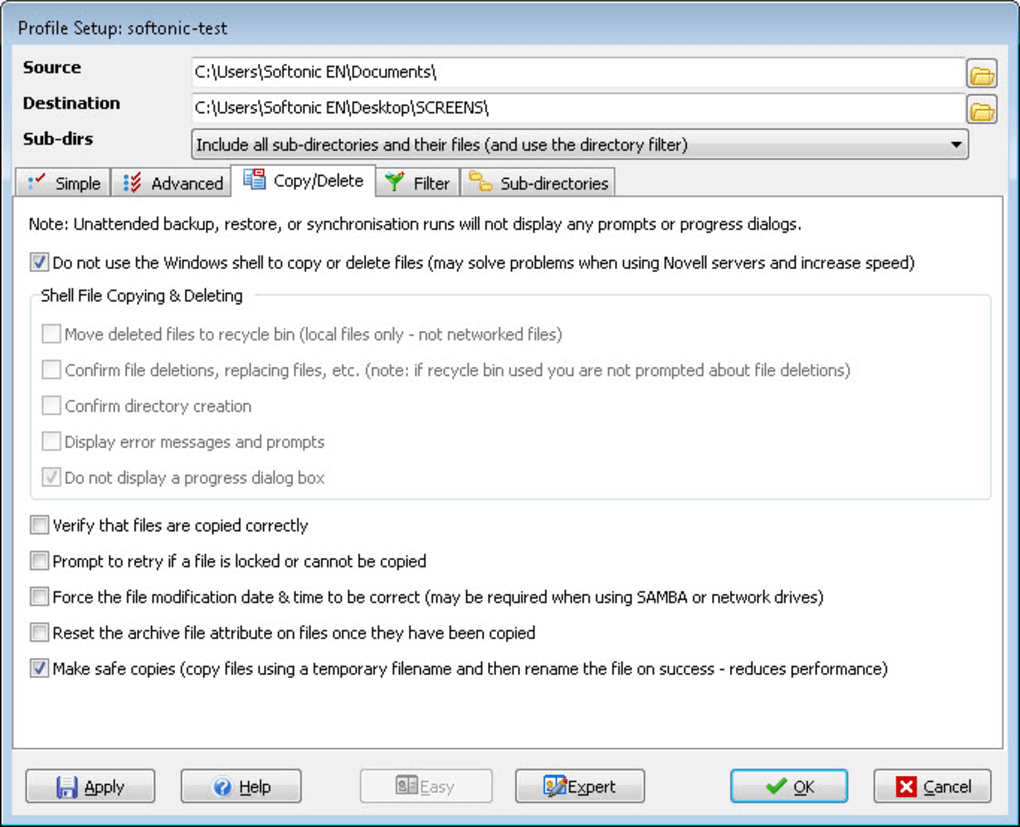
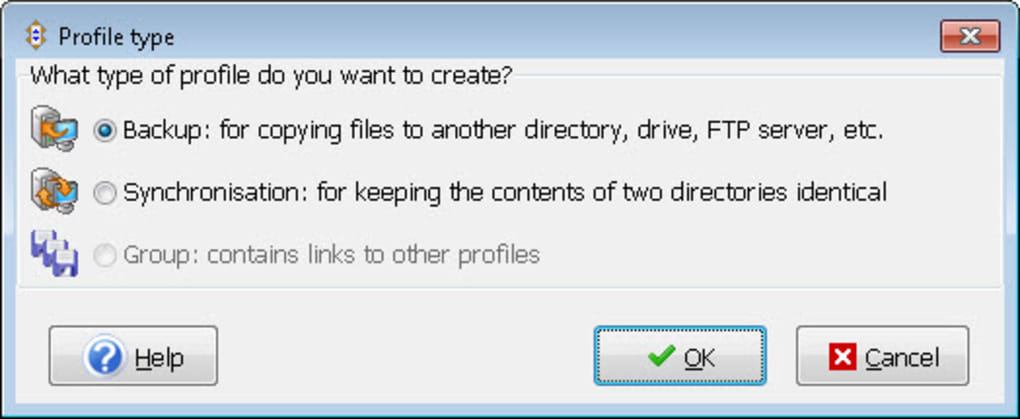
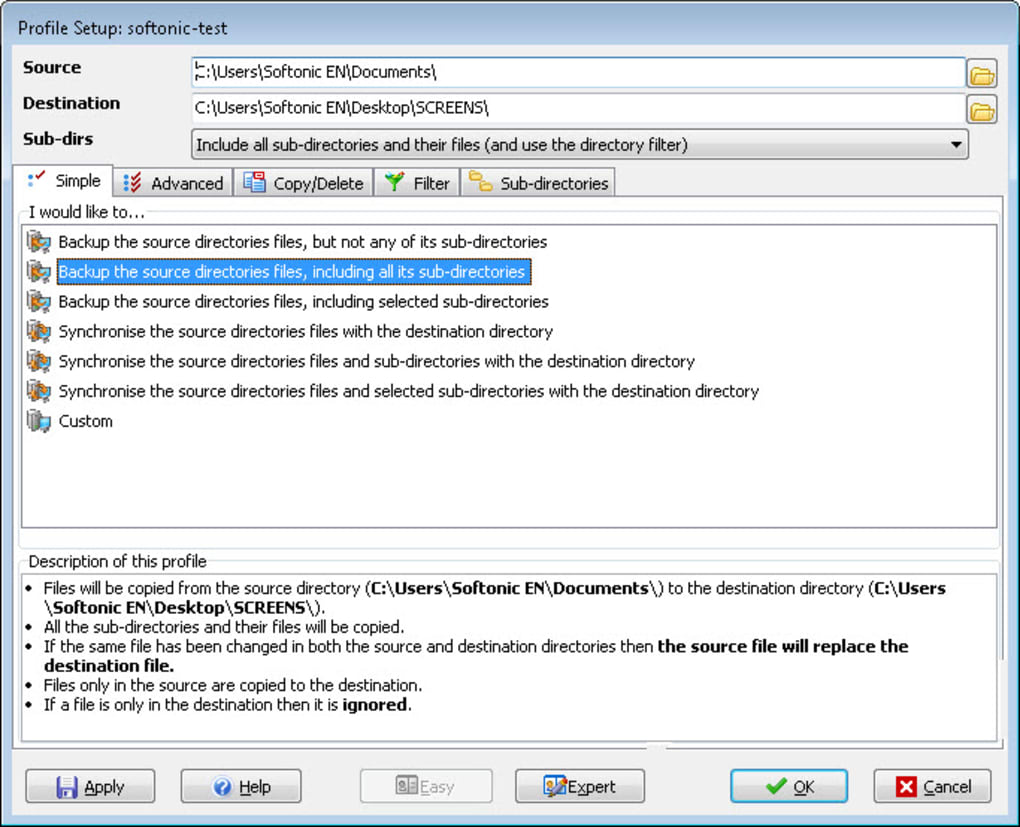
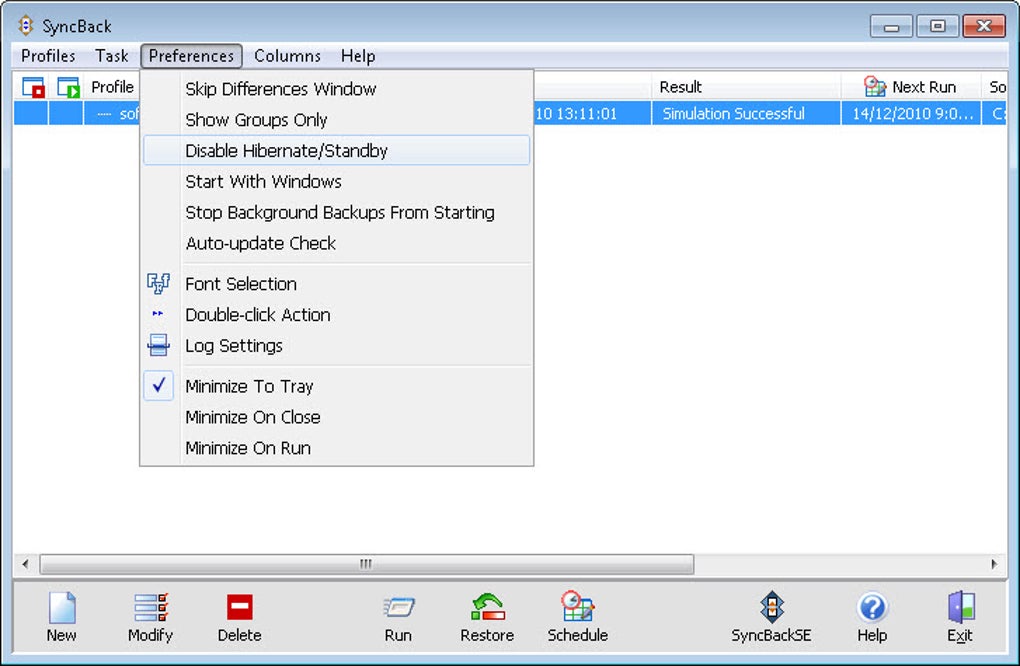
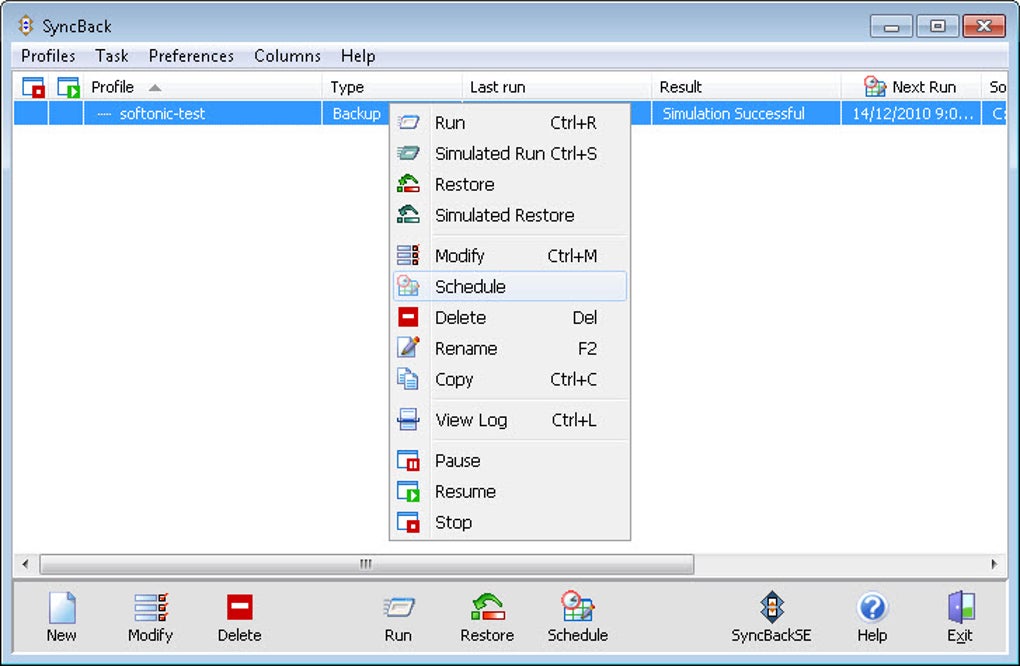
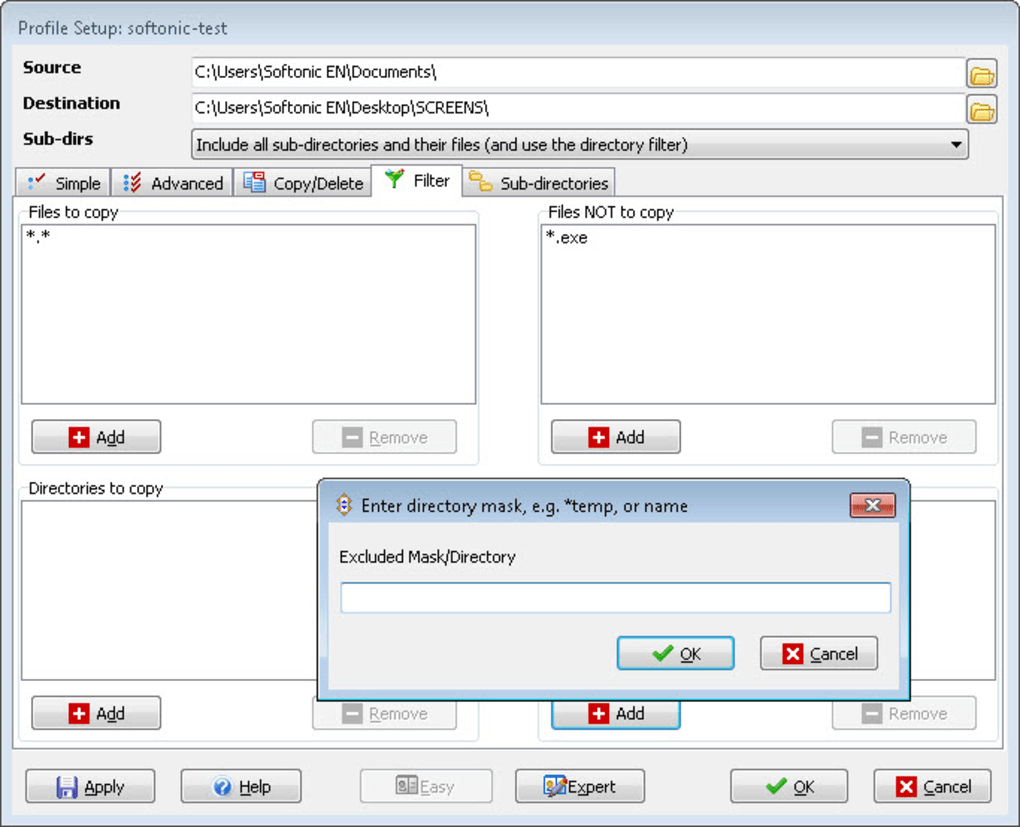
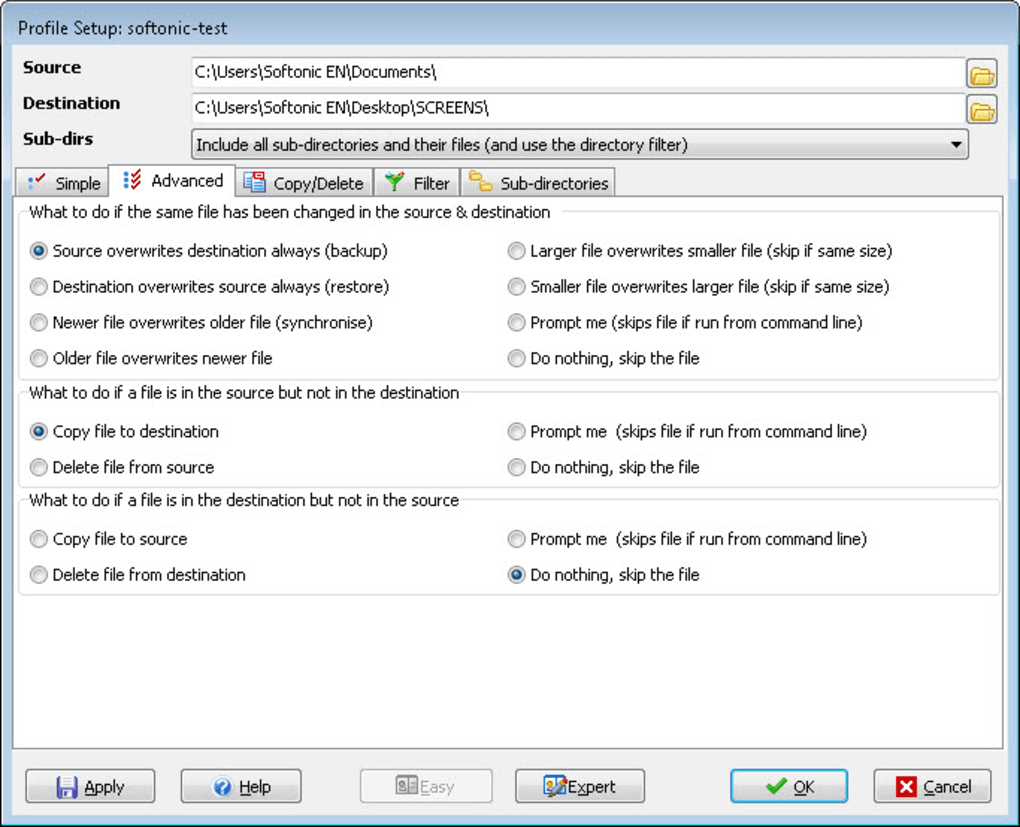
Backup and sync your files the easy way for free
SyncBack is a simple, easy-to-use file syncing tool that helps you create backup copies of your important documents and keep information updated on several locations.
When you start using SyncBack, the first thing you need to is create a profile. There are three types of profiles: Backup (to copy files to another folder or drive), Synchronization (to sync data between folders) and Group (which contains links to other profiles). Then it’s just a question of following the steps in the configuration wizard and tweaking the program to your needs.
The free version of SyncBack is not as feature-rich as SyncBack SE and doesn’t include advanced functionality. It works great for simple syncing tasks between desktop and laptop computers, however, or to create backup copies of your documents on a networked drive, for example. On the developer's website, you'll find a portable version.
Among the features you’ll find in SyncBack are different options as to how to handle content between the source and destination folders, and the ability to create filter lists that keep certain file types out of the syncing and backing up tasks.
SyncBack is a simple tool that creates backup copies of your files and syncs data across folders and drives. In case you are looking for more free alternatives, we recommend you to download PureSync and Cobian Backup. If you have a Mac, SuperDuper! is the tool you're looking for.
In Softonic we scan all the files hosted on our platform to assess and avoid any potential harm for your device. Our team performs checks each time a new file is uploaded and periodically reviews files to confirm or update their status. This comprehensive process allows us to set a status for any downloadable file as follows:
- Clean
It’s extremely likely that this software program is clean.
What does this mean?
We have scanned the file and URLs associated with this software program in more than 50 of the world's leading antivirus services; no possible threat has been detected.
- Warning
This software program is potentially malicious or may contain unwanted bundled software.
Why is the software program still available?
Based on our scan system, we have determined that these flags are possibly false positives.
What is a false positive?
It means a benign program is wrongfully flagged as malicious due to an overly broad detection signature or algorithm used in an antivirus program.
- Blocked
It’s highly probable this software program is malicious or contains unwanted bundled software.
Why is this software program no longer available in our Catalog?
Based on our scan system, we have determined that these flags are likely to be real positives.